|
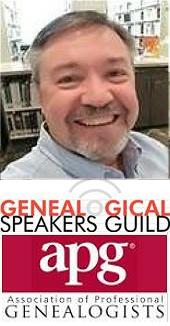 Images & Visual Aids Images & Visual Aids
by Robert M. Wilbanks IV, B.A.
Chief Genealogist & Historian, C.S.A.
genealogy@arizonascots.com
A couple of articles ago, I wrote about photographs in genealogy; how to find them, identify them, preserve them, and incorporate them into your genealogy research and the final family story you create. It is often difficult to give an accurate description of a person. One photograph will do what a page of written text cannot do.
However, family photographs are not the only elements that you can include in the final family history you write. There are many other possible elements you can add to the family story, such as official documents, maps, charts, certificates, heirlooms, etc. Of course, I don't literally mean you can add artifacts into a book. But, you can include photos of various said heirlooms and other such artifacts. Or even, photos of historical places, cities, ships, military images, and more.
These other types of images and visual aids help readers understand and connect to places and events, and can portray what words cannot. Examples of visuals that will help readers include the following: photographs; official documents; maps; charts; certificates; awards; journal entries; newspaper articles; letters; personal writings; recipes; art work.
Family Photographs is the first obvious visual aid and were discussed in an earlier article. The next most obvious visual aid are the various official documents found during the course of the research. These would include birth, death, marriage documents, census, wills, deeds, military records, etc. You can scan original documents, or download images found online. Since most of these documents might be too large, when using them in the family history it will be most effective to crop and use only most notable parts of the documents you choose.
Maps are also great to add into the written family history. Maps show the area your people lived, where they immigrated from, where they migrated to. They also can include the layout of the land they owned, who their neighbors were, geographical names and features nearby, and so much more.
Newspaper articles can really add to the story of the family member, providing personal details of childhood, education, career, parents, siblings, wife, children, and much more. Sometimes news articles can provide professional memberships, church activities, court cases, financial status, business adds, and personal events and activities. Newspapers articles can really be fun, and really add to the family story.
Personal writings, journals and diaries, letters, recipes, and drawings by family members can also really add to the understanding of your ancestors' character and personality. Images of these types can really personalize the story, show their creative abilities, their passions, loves and talents.
Lesser known images to consider adding to the family writings, are historically relevant images that can be found anywhere online, related to any aspect of your ancestors' life. When writing unique stories about ancestors, many stories can be enhanced through images of the ship your ancestor came to America on, or the steamboat going up a river, or a notable train, plane, or automobile. Also, you can add historic photos of towns and cities, bridges, military units and forts, naval vessels, unique tools of your ancestor's business and trade skills, etc. It doesn't have to be photographic images. Sometimes it can be just the right kind of clipart or drawing.
The great thing about adding images and visual aids is that it will allow you to be creative in many various ways. It will be fun. It may ease the complexities and anxiety of putting together that family history. But, be careful, you could get carried away. Don't overdo it. Remember, 'Less is More'.
This is another of a series of articles in which I show you the basics of searching for your family history, discussing the use of family records, public records, and online resources nationally and internationally, etc. The previous articles are now available on the Genealogy Section of this website. See “Genealogy” in the menu options at the top of the web page.
|